12 Best Linux Distros For Programming in 2024
Last Updated on January 2, 2024
Linux is a Unix-like computer operating system that is composed primarily of free and open-source software. Linux has been used on the majority of all supercomputers since November 2017, and it is the most popular operating system on servers and other big iron systems such as mainframe computers and large-scale academic clusters.
The development of Linux is one of the most prominent examples of free and open source software collaboration; typically all the underlying source code can be used, freely modified, and shared by anyone.
History of Linux
Linux was originally created as a hobby project in 1991 by Linus Torvalds when he was an undergraduate student at the University of Helsinki, Finland. He wanted to give ordinary computer users access to the same system that professionals used. His development work was based on existing technologies from Minix
What is a Linux Distribution(Distro)?
A Linux distribution (distro) is an operating system made from a software collection, which is based upon the Linux kernel and, often, a package management system. Distributions are used to bundle together all of the necessary software to run an operating system, including the kernel, libraries, utilities and applications.
There are many different distributions (“distros”) available, each with its own benefits and drawbacks. Some are better suited for certain tasks than others. In this article, we will take a look at 12 of the best Linux distros for developers.
Distros that are based on Debian or Ubuntu (such as Mint, Elementary, and Zorin) are also good choices for developers as they are easy to set up and use. These distros come with a large number of pre-installed applications and drivers, making them ideal for those who want to get started with programming right away.
For more experienced developers and Linux enthusiasts, there are also a number of “minimal” distros that do not come with any pre-installed applications. These distros require the user to install and set up everything from scratch, which can be a good learning experience. However, it is important to note that these distros are not suitable for beginners.
What makes a good Linux distro for programming?
There are a few key things to look for in a good Linux distro for development and programming. Firstly, it should come with a good selection of pre-installed programming tools, development tools and languages. Secondly, it should have a relatively short release cycle, so that you can always be up-to-date with the latest versions of tools and languages. Lastly, it should be easy to install new software packages and updates.
How to choose the best Linux distro for you if you are a programmer?
Choosing the best Linux distro for your needs can be tricky. There are hundreds of Linux distributions available, and each has its own release cycle, programming language support, and desktop environment.
Fedora is a good choice for developers who want to stay on the bleeding edge of technology. Its release cycle is shorter than most other distros, so you’ll always have the latest and greatest software available.
Ubuntu is a good choice for those who want a more stable release cycle. It’s also a good choice if you want to use a specific programming language, as there are many Ubuntu derivatives that cater to specific languages.
Ultimately, the best Linux distro for you is the one that meets your specific needs. If you’re not sure what those needs are, try out a few different distros and see which one feels right for you.
Why Is Choosing a Distro Important?
There are hundreds of distros available, so why is it important to choose the right one? For developers, choosing the right distro is important because it can make a big difference in terms of stability, security, and performance.
A distro that is well-suited for development will come with the right tools pre-installed and will be easy to install new software on.
Bleeding edge distros are great for developers who want to always have the latest software, but they can be more unstable. If you’re looking for a more stable development environment, you may want to choose a distro that lags behind the latest releases by a few months.
Another factor to consider when choosing a popular distro is the package manager. Some package managers are better at handling dependencies than others. If you’re not sure which package manager to use, ask around or look for reviews online.
Why Is Linux Better for Developers and Programmers?
Linux is a great choice for programmers and developers for a number of reasons. First, it is an open-source operating system, which means that anyone can contribute to its development. Second, there are many different programming languages available for Linux, so you can choose the one that best suits your needs. Third, Linux distributions are available for a variety of different desktop environments, so you can find one that fits your workflow.
Which Is The Best Linux Distributions For Programming 2024?
This is a list of the best Linux distributions for programming for various users.
1. Ubuntu (best for beginners)
Ubuntu is a great choice for beginner programmers and Linux newbies. It is a distro based on Debian and is easy to install and has a lot of online resources to help you get started. Plus, it is free! For programmers, the Ubuntu Long Term Support (LTS) release provides a stable development environment that they don’t need to upgrade every six months.
If you are a beginner Linux user or new to the Linux ecosystem, then this is the best option for you. With Ubuntu, you will be up to speed in getting started with Linux commands and package managers. Many programming languages are supported and as a result, it is easy to adopt and a good choice for programming.

2. Manjaro Linux (best for intermediate programmers)
Manjaro is a great choice for intermediate programmers. It is based on Arch Linux and has a lot of the same features, but is much easier to install and use. It is one of the best distros for intermediate developers or programmers.
Combining all the power of Arch Linux, it suits beginners looking for an Arch alternate. Moreover, Manjaro comes in three editions GNOME, KDE, and XFCE. It also has its own repositories, so you don’t have to worry about using Arch User Repository(AUR).
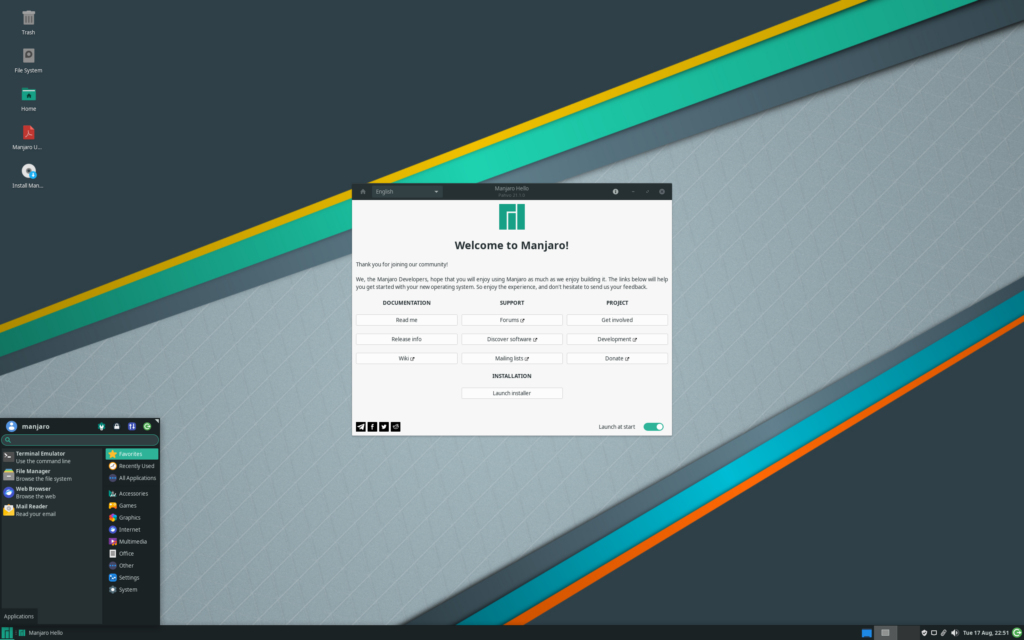
3. Arch Linux (best for advanced programmers)
Arch Linux is a great choice for advanced programmers. It is a very lightweight distribution that can be easily customized to your needs. The Arch User Repository (AUR) is a great resource for finding and installing software. The Arch community is very friendly and helpful, and there is a lot of documentation available. If you identify yourself as an advanced programmer or you want some challenge then go for arch Linux
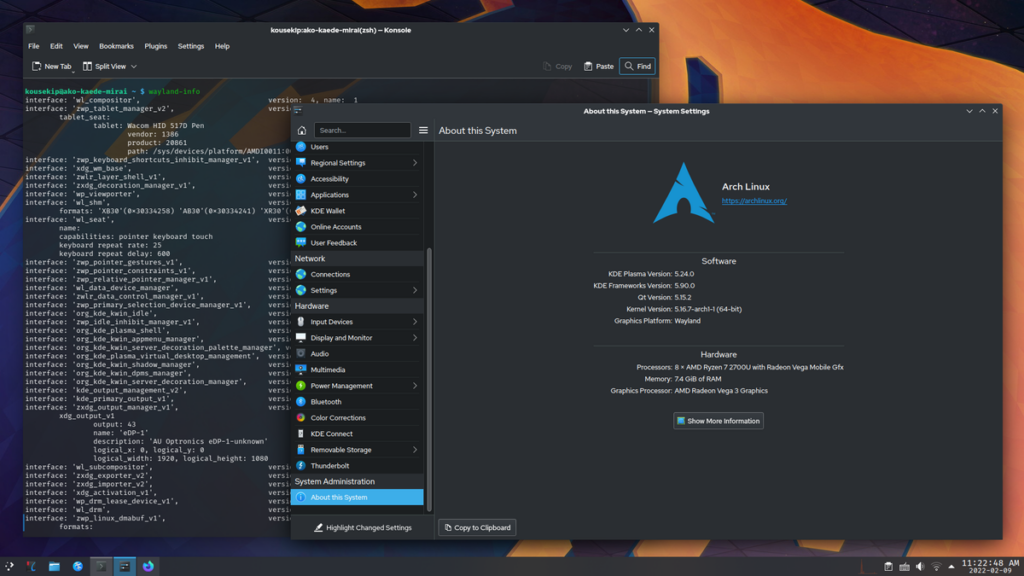
4. Kali Linux (best for security researchers)
Kali Linux is a Debian-derived Linux distribution designed for digital forensics and penetration testing. It is maintained and funded by Offensive Security Ltd. The development team comprises more than 600 people, with a large community of contributors.
It’s the most popular choice for security programmers due to its vast collection of security-related tools. These tools can be used to test the security of systems and find vulnerabilities. Security researchers frequently use Kali Linux to perform exploits on other systems.
If you are looking for a Linux distro that will help you in penetration and security programming, then look no further. Developers, as well as security researchers, can gain a lot of benefits by using Kali Linux as their choice of Linux operating system
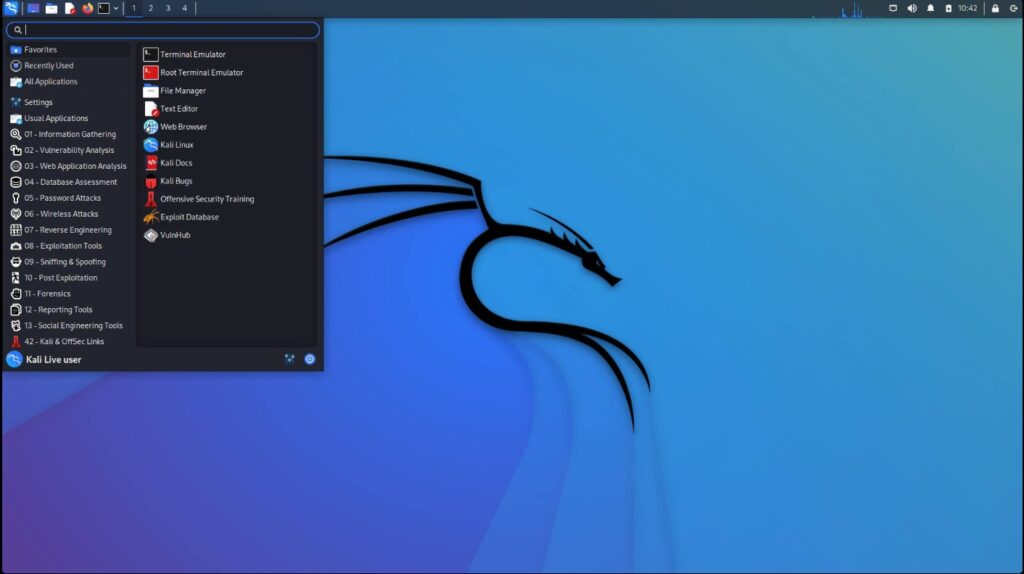
5. Fedora (best for server programmers)
Fedora Workstation is a popular choice for server programmers due to its stability and wide range of software packages. It is also easy to customize and extend, making it a versatile platform for developing and deploying server applications.
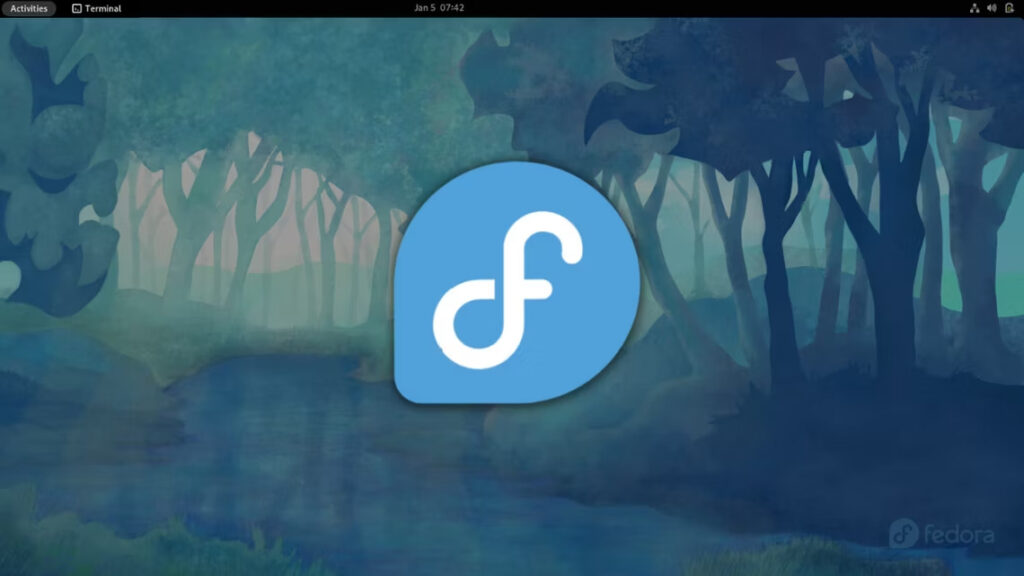
(Image Credit: How to Geek)
6. openSUSE (best for system admins)
OpenSUSE is a great choice for system administrators and developers who want a stable and reliable operating system. It is one of the oldest Linux systems that was created in 1992. It is well-supported and comes with a wide range of tools and features that make it easy to administer a server.

7. Raspberry Pi OS(best for education purposes)
Raspberry Pi OS(previously called Raspbian) is a Linux distro that is optimized for the Raspberry Pi hardware. Like Ubuntu or Linux Mint, it is also based on Debian. It is the official operating system for the Raspberry Pi and comes with a wide range of software that is suitable for education, programming, and general use. It provides a programming environment for Raspberry Pi software development.
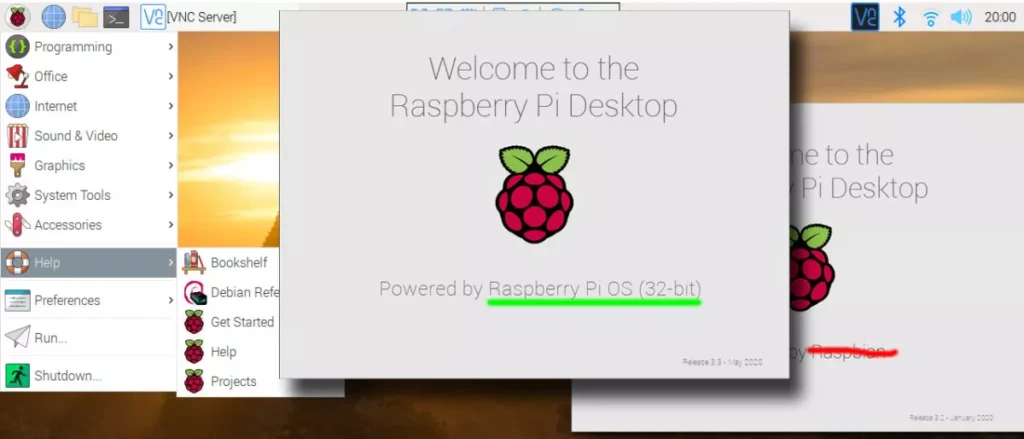
8. Drauger OS (best for game programmers)
Drauger OS is a great option for game programmers. It is based on Ubuntu, so it has all of the features and benefits that come with that operating system.
It provides a good development platform for game programmers who are interested in Linux gaming. In addition, Drauger OS comes with a number of features specifically designed for game development, such as a custom kernel and support for Vulkan.
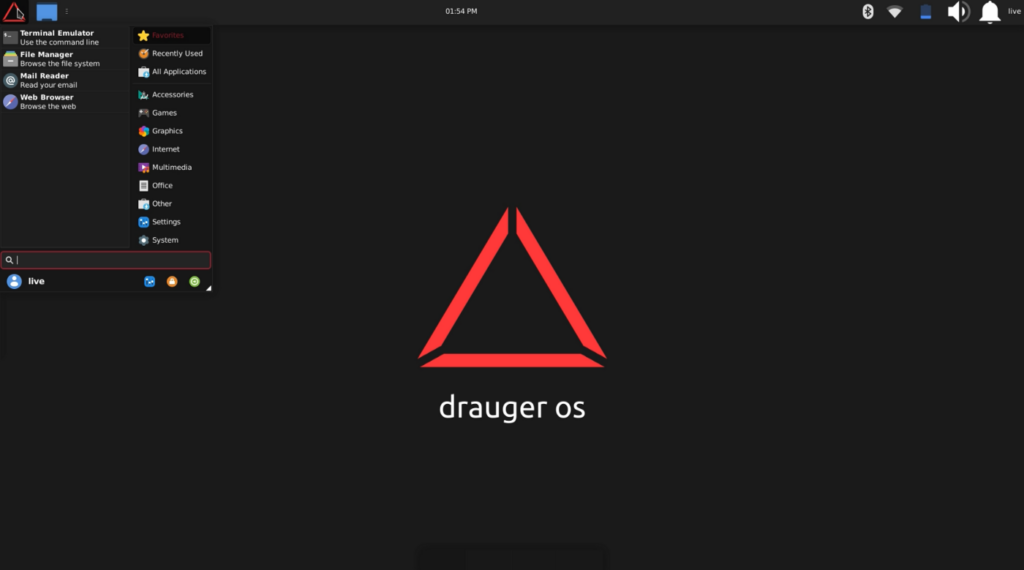
9. Zorin OS (best for windows based programmers)
Zorin OS is a great option for programmers coming from Windows or macOS. It’s based on Ubuntu, so it’s easy to use and familiar for anyone who’s used Windows before. Plus, it comes with all the tools you need to get started programming right away.
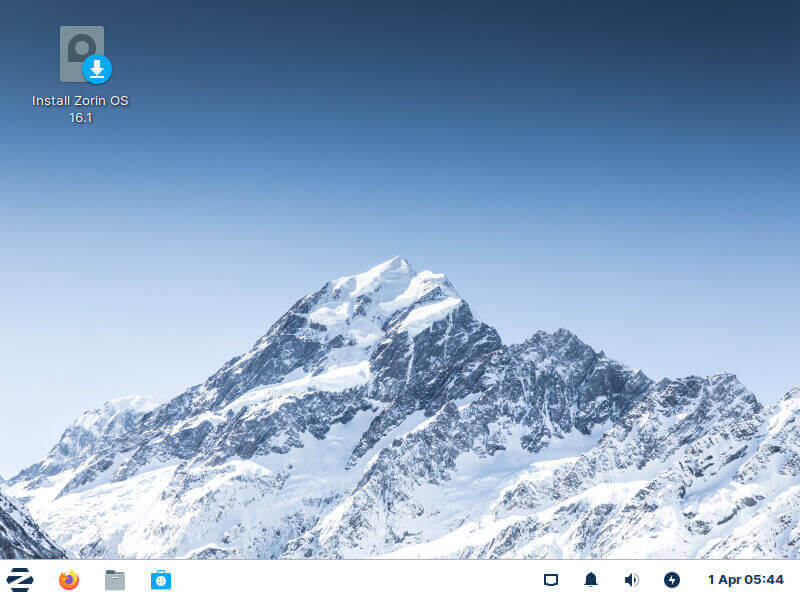
10. Gentoo Linux (best for customizations)
Gentoo Linux is another popular distro known for its ease of customization. It offers a wide range of options and tools to customize your system.
Gentoo is known for its flexibility and customizability and is the best Linux distro for developers and system designers who want to customise the feel of their Linux operating system
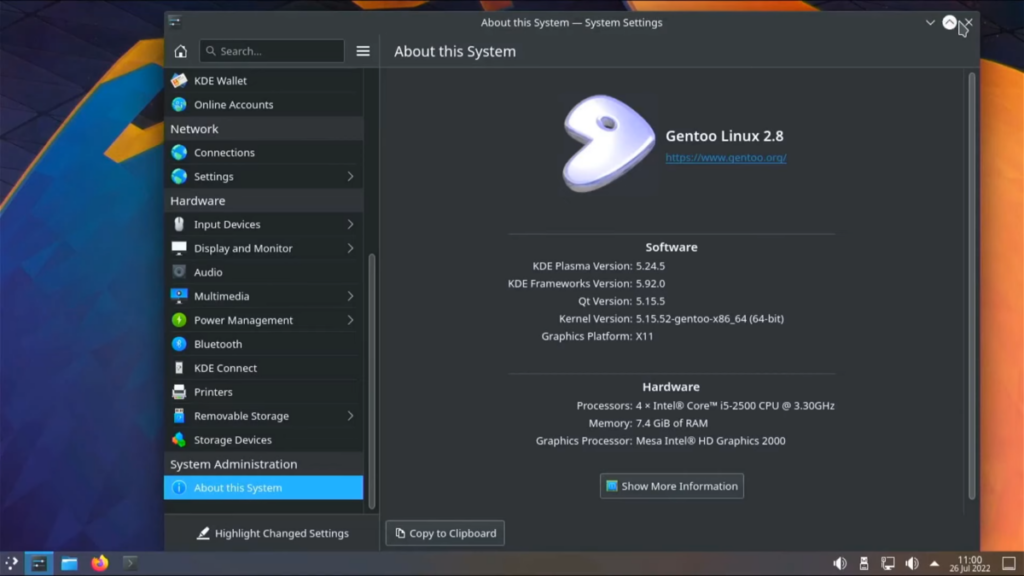
11. Linux Mint (best for general purpose use)
Linux Mint is a great choice for general-purpose use. It is based on Ubuntu, so it has all of the same features and benefits. It has some extra features that make it even more user-friendly. For example, it comes with pre-installed software that makes it easy to get started with using Linux.

12. Android-x86 (best for Android programmers)
Android-x86 is an open-source project that aims to bring the Android operating system to x86-based PCs and laptops. It is a great choice for Android programmers who want to develop and test their apps on a desktop or laptop. The project provides a live and bootable ISO image that can be used to run Android on your PC.

Yes, Ubuntu is best for programming because it is an open-source operating system that is popular among developers and supports most programming languages.
There is no one-size-fits-all answer to this question, as the best way to become a Linux Pro may vary depending on your level of experience and expertise. However, some tips on how to become a Linux Pro include: studying and practising regularly, attending conferences and workshops, and networking with other Linux professionals. Additionally, it is important to stay up-to-date with the latest trends and developments in the Linux community to polish your Linux expertise.
Yes, there are alternative Linux desktop options to consider. For example, you could try the LXDE or Xfce desktop environments.
Debian is a very popular Linux distribution for several reasons. It is stable, well-supported, and has a large community of users and developers. Debian is also easy to install and use, and it comes with a wide range of software applications.
Linus Torvalds uses Fedora as his main workstation
There is no simple answer to this question as it depends on what you are looking for in an operating system. Fedora is a popular choice for those who want a stable and reliable system, while Debian is often preferred by those who want a more customizable experience. Ultimately, the best operating system for you is the one that meets your needs and preferences.
I prefer stability. I like my software to work well and not have any glitches. I don’t mind if it’s not the newest version, as long as it’s stable.
Conclusion
There are many different Linux distributions available, and choosing the best one for programming can be a difficult task. However, I believe that the best Linux distro for programming is Ubuntu. Ubuntu is a popular distribution that is easy to use and comes with a wide range of features. It also has a large community of users and developers who can help you if you run into any problems. It is also widely used in servers and as a result, learning it can be a case of killing two birds with one stone. What Linux distro do you think is the best for programming?







